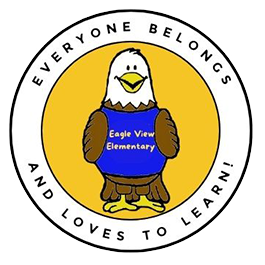Hour of Code Activities
Below are listed activities to help support students understanding of Computer Science basics and the building blocks for how to code. The activities are organized in level of difficulty from level 1 (easiest) to level 4 (most complex). Students should work through the levels to help build their understanding. Reach out to Mr. Vaughan with any questions or things you would like to see to support computer science understanding.
Code Level 1 (Recommended for most K-2nd)
Code Level 2 (recommended for most in 3rd &4th)
Recommended for most students in grade 3 and 4
- Step 1: Maze: Sequence
- Step 2: Artist: Sequence
- Step 3: Maze: Loops
- Step 4: Artist: Loops
- Step 5: Bee: Loops
- Step 6: Bee: Debugging
- Step 7: Artist: Debugging
- Step 8: Bee: Conditionals
- Step 9: Flappy Bird
Special Activities
Code Level 3
Level 3 (Must have passed level 2)
- Step 1: Maze
- Step 2: Artist
- Step 3: Artist: Functions
- Step 4: Bee: Functions
- Step 5: Bee: Conditionals
- Step 6: Maze: Conditionals
- Step 7: Artist: Nested Loops
- Step 8: Farmer: While Loops
- Step 9: Bee: Nested Loops
- Step 10: Bee: Debugging
- Step 11: Bounce
- Step 12: Play Lab: Create a Story
- Step 13: Play Lab: Create a Game
- Step 14: Artist: Patterns
Special Activities
Code Level 4
Level 4 Activities (Must complete levels 2 and 3 first)
- Step 1: Maze and Bee
- Step 2: Artist
- Step 3: Artist: Variables
- Step 4: Play Lab: Variables
- Step 5: Bee: For Loops
- Step 6: Artist: For Loops
- Step 7: Play Lab: For Loops
- Step 8: Artist: Functions
- Step 9: Artist: Functions with Parameters
- Step 10: Play Lab: Functions with Parameters
- Step 11: Bee: Functions with Parameters
- Step 12: Artist Binary
- Step 13: Super Challenge - Variables
- Step 14: Super Challenge - For Loops
- Step 15: Super Challenge - Functions
- Step 16: Extreme Challenge